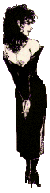|
last updated
|
For my purposes, I'll assume that you have a comfortable knowledge of HTML basics. If not, the following sites might be more helpful in getting you started:
HTML goodies (my personal favorite), CNET'S Builder.com, World Wide Web Consortium, NCSA's-A Beginner's Guide to HTML Home Page, and The Web Developer's Virtual Library. These should give you a good handle on web authoring basics. Be sure to bookmark them for your problem moments and to update your growing talent. *smile* If you're still uncertain, there are free webhosts who offer homepage builders for their members' use and html editors that can help you further. I list some of them on the HTML Editors page. Before jumping into the use of page builders or editors, map out your webpage. Time spent on planning out your website now can help you with several decisions as you prepare to design your webpage, including where to host your page(s) and what resources you will need for your page. I like brainstorming on old-fashioned notepaper myself, while relaxing on my bed. But you can open your notepad or favorite word processor that allows you to save your document as txt, htm, or html. (Some editors will allow you to import txt, htm or html documents directly into your page.) Start by typing a greeting and whatever you would like to say on your homepage. Don't worry about breaking up your content into categories or how long your document is becoming. Don't worry about editting either. You will have lots of time to edit before you finally get to upload your homepage. Don't even worry about the length. But make sure that you include everything that you would want to say. Basically, brainstorm and dream big. Look over what you have typed. This should help you decide how many pages you want to include at your website. If you decide to have an one-page site, I would suggest looking for a free webhost server to house your site. Some offer clipart, web graphics and homepage builders that can get your site on the worldwide web as soon as you add your html codes and finish editting your content. For those who have decided that one page will not be enough to tell their story, draw out a hierarchy of your website, beginning with your homepage. This should help you to decide the best type of navigation to use for your site. Don't rush through this decision. A good navigation system that is easy for your growing site is priceless. If you start small, you may not have to worry about this until later. When you do start to worry, click here for my Navigating??? tips for getting around the Labyrinth that you might want to keep in mind when you start designing the navigation for your own site. HAPPY BUILDING!
Webmastery??? pages: Webmastery??? | Starting??? | Free Webhosts??? | HTML Editors??? | Navigating??? | Counters??? | Addons??? | Submit to Whom??? *g* | Pet Peeves
Site Menu: Home |
Shopping |
Gifts of the Heart |
WebMastery??? |
WebSurfing
Online Shopping:
*Books |
*Movies |
*Music |
*Software |
Computers |
Toys |
Gift Items
|