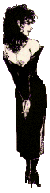|
last updated

|
Hopefully, you have your content decided upon and the basic design of your site. If you're still worried, here's a few webhost servers that include homepage builders for their members' use.
Hopefully, you have your content decided upon and the basic design of your site. If you're still worried, here's a few webhost servers that include homepage builders for their members' use.
Tripod is my choice for the Labyrinth. Admittedly, the popup banner can be a nuisance at times. I chose Tripod at first because it offers 11mgs of free website space and supports businesses that want to grow their website on a free server. Tripod has a homesite builder, easy to use homesite housekeeper for maintainance and ftp access, a banner creator, as well as a host of other services. (Hey! I posted my first site on Tripod when I didn't even know how to ftp. *lol*) Geocities offers 11mgs of space and now includes a page builder. Geocities, like Tripod, requires a pop-up banner displayed on your page. From visiting friends' websites, I've noticed that Geocities now has a banner at the top and a rather irritating logo at the bottom of the screen that follows your scrollbar as you move down the page.
Xoom offers 11mgs of space and lots of resources. I've used them and have had problems logging on at times. It looks like they're still going through some renovations at their site. Xoom now includes a banner at the top of every page hosted at their site.
FamilyPoint There's lots of other free webhosts popping up across the web but those three are by far the most popular and have extensive services that they continue to add to. If you still feel nervous about starting out on your own, another way to learn is through using HTML editors. In fact, that's my preferred style of learning, "just doing it". Just one word of warning. Programs, such as HTML editors, have bugs. You should have a working knowledge of basic HTML tags and concepts, even when using an editor that tells you that they "do it all for you." As I have found out the hard way, it pays to know how the tags are laid out when your editor does a little thing wrong. *smile* Not to mention the fact that you will be giving yourself added versatility by learning different ways of doing the same thing. Some of the editors I have tinkled with before are:
HAPPY BUILDING!
Webmastery??? pages: Webmastery??? | Starting??? | Free Webhosts??? | HTML Editors??? | Navigating??? | Counters??? | Addons??? | Submit to Whom??? *g* | Pet Peeves
Site Menu: Home |
Shopping |
Gifts of the Heart |
WebMastery??? |
WebSurfing
Online Shopping:
*Books |
*Movies |
*Music |
*Software |
Computers |
Toys |
Gift Items
|